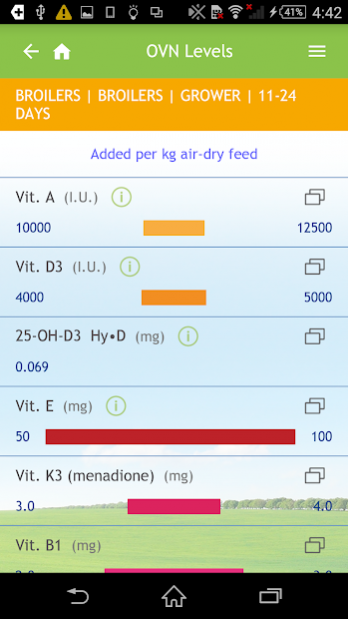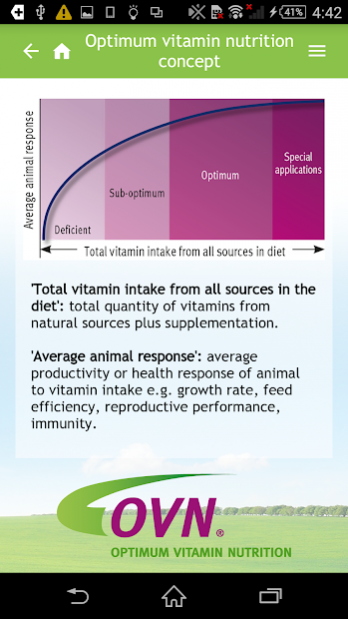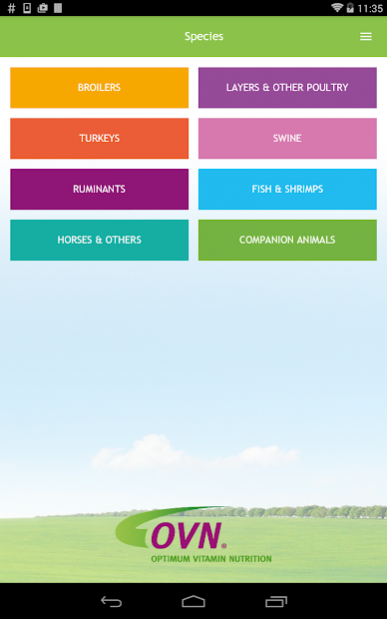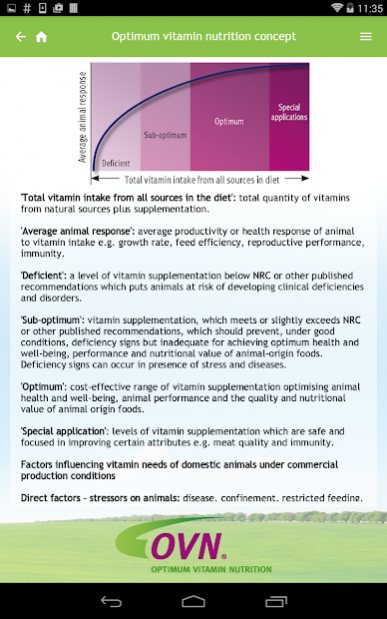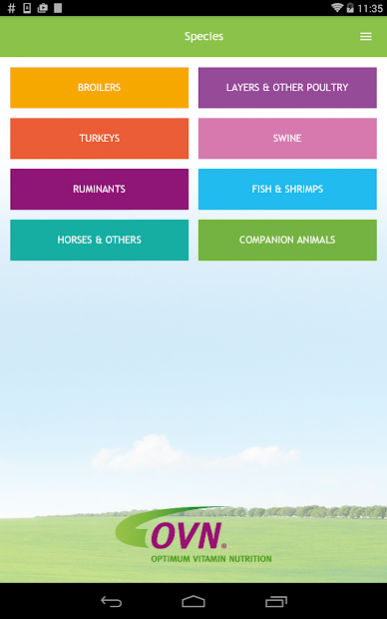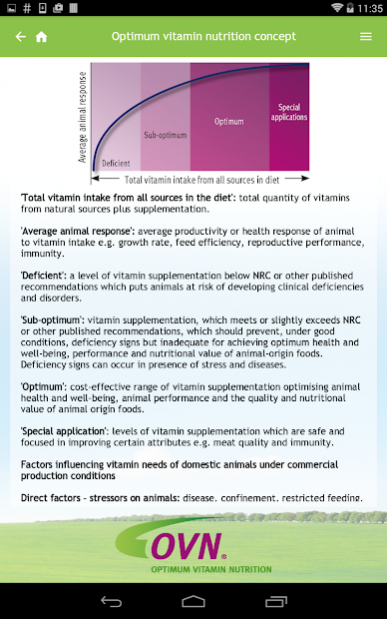Optimum Vitamin Nutrition (TM) 0.9.6
Free Version
Publisher Description
Vitamins are the foundation for balanced animal nutrition. These guidelines help you to define the Optimum Vitamin NutritionTM (OVNTM) levels for 8 groups of farmed and companion animal species, taking into account subspecies and their different life stages. The guidelines also reflect the many factors influencing animals’ feed requirements, ensuring that vitamin fortification does not limit performance.
Reviewed every 4-5 years, the DSM Vitamin Supplementation Guidelines provide an ongoing summary of best industry practice in meeting the vitamin needs of animals under commercial production. They take into account advances in genetics, improvements in husbandry conditions in feeding practices, including those driven by the regulator.
The importance of vitamins to animal performance and animal health and wellbeing has long been known, but discussion of basic vitamin levels continues to this day, influenced by a variety of scientific, commercial and practical considerations.
About Optimum Vitamin Nutrition (TM)
Optimum Vitamin Nutrition (TM) is a free app for Android published in the Office Suites & Tools list of apps, part of Business.
The company that develops Optimum Vitamin Nutrition (TM) is DSM Animal Nutrition & Health. The latest version released by its developer is 0.9.6.
To install Optimum Vitamin Nutrition (TM) on your Android device, just click the green Continue To App button above to start the installation process. The app is listed on our website since 2019-02-12 and was downloaded 9 times. We have already checked if the download link is safe, however for your own protection we recommend that you scan the downloaded app with your antivirus. Your antivirus may detect the Optimum Vitamin Nutrition (TM) as malware as malware if the download link to nl.mylermedia.vitaminapp is broken.
How to install Optimum Vitamin Nutrition (TM) on your Android device:
- Click on the Continue To App button on our website. This will redirect you to Google Play.
- Once the Optimum Vitamin Nutrition (TM) is shown in the Google Play listing of your Android device, you can start its download and installation. Tap on the Install button located below the search bar and to the right of the app icon.
- A pop-up window with the permissions required by Optimum Vitamin Nutrition (TM) will be shown. Click on Accept to continue the process.
- Optimum Vitamin Nutrition (TM) will be downloaded onto your device, displaying a progress. Once the download completes, the installation will start and you'll get a notification after the installation is finished.